In California, technology isn’t just a part of life, it defines it. From Silicon Valley to Sacramento, the Golden State leads the nation in innovation, smart tech, and digital transformation. But with innovation comes a new wave of challenges. As homes and businesses become more connected, they also become more vulnerable. The need for mobile access security has skyrocketed, not only due to technological trends but because of very real and local risks.
Theft and property crimes in urban areas like Los Angeles are increasingly sophisticated, and rural regions in Northern California face seasonal threats like wildfires that demand remote evacuation planning. Let’s not forget about the California Consumer Privacy Act (CCPA), which places strict limits on how personal data is collected and used. These circumstances make remote security systems not just convenient, but crucial.
Whether you’re managing a busy tech office or simply keeping tabs on your home while enjoying a weekend in Tahoe, remote access gives you peace of mind, no matter where you are.
What is Mobile Remote Access Security?
At its core, mobile remote access security allows users to monitor, manage, and control their security systems via smartphones, tablets, or connected devices. But this isn’t just about watching a live feed from a camera. It’s about complete control, lock your doors, receive motion alerts, arm or disarm alarms, all with a few taps on your screen.
Unlike traditional security systems that often rely on in-person monitoring or hardwired access points, remote access security systems are built for the cloud. They work seamlessly with modern tools like smart locks, video doorbells, wireless cameras, and even environmental sensors.
This integration ensures that every corner of your property, whether residential or commercial, is not only protected but always within reach.
Top Features Californians Should Look For
Not all mobile security systems are created equal, especially for Californians who demand both performance and flexibility. Here are the must-have features that you should absolutely not compromise on:
- App-Based Monitoring
Real-time access through intuitive mobile apps is a baseline requirement. Look for systems that offer 24/7 mobile viewing and instant access to logs and alerts. - Biometric Access
Face recognition and fingerprint access aren’t just futuristic, they’re already standard in elite systems. Biometric layers offer better security and faster entry, especially for multi-user environments. - Real-Time Push Notifications
Instant alerts on your phone when someone opens a door, motion is detected, or a system is disarmed are vital. You shouldn’t have to wait to learn something went wrong. - Geo-Fencing and Location-Based Controls
Want your system to automatically arm when you leave home? Geo-fencing uses your phone’s location to trigger smart actions. It’s a modern must-have for busy Californians on the go. - Smart Home Integration
Whether you’re using Alexa, Google Assistant, or Apple HomeKit, integration with smart home platforms ensures seamless control across devices.
Best Use-Cases in California
The power of mobile remote access is magnified when applied to real California lifestyles. Here’s how it plays out across the state:
- Silicon Valley: Tech-Savvy Control
With so many digital entrepreneurs and remote workers, having real-time, mobile access to security is non-negotiable. High-value homes and gadgets need high-level protection. - Los Angeles: Urban Crime Management
In a city where property crimes are statistically higher than the national average, mobile CCTV view and instant alerts can act as your eyes when you’re out chasing dreams or sitting in traffic on the 405. - Northern California: Fire Evacuation Control
Wildfire threats mean homeowners often need to evacuate at a moment’s notice. With remote monitoring, you can check perimeter conditions and verify evacuation success, all while staying safe. - Airbnb & Rental Properties
Managing multiple units or vacation homes across the state? Remote alarm control makes it effortless to grant access, monitor guest check-ins, and reset security post-departure.
Step-by-Step Guide to Setting It Up
Worried it’ll be a tech nightmare to install? Don’t be. Most systems are built to be plug-and-play, especially the ones popular in California like Ring, SimpliSafe, and ADT Control.
Step 1: Choose Compatible Devices
Start by selecting a central hub and additional components like smart locks, cameras, and motion sensors. Make sure they all support mobile access features.
Step 2: Ensure Network Readiness
You’ll need a stable Wi-Fi connection with decent upload speeds. Cellular backup is a big plus in areas with unreliable broadband or during power outages.
Step 3: Install the Mobile App
Whether it’s iOS or Android, most systems offer user-friendly apps. Use two-factor authentication and strong passwords from the start.
Step 4: Enable Cloud Storage
Cloud integration ensures footage and logs are stored securely and can be accessed any time. Look for AES-256 encryption to meet California’s privacy expectations.
Step 5: Test, Monitor, and Adjust
Test all entry points, monitor real-time performance, and adjust sensitivity settings to avoid false alarms.
Challenges & How to Overcome Them
Even the best systems come with a few hiccups, especially in a state with its own tech culture and legal nuances.
- Privacy Concerns (Especially CCPA)
Many Californians are rightly concerned about who sees their data. Choose vendors that are CCPA-compliant and offer full transparency in their privacy policies. - Device Compatibility
A common pitfall is mixing incompatible brands. Stick with ecosystems that are known to work well together or invest in a unified solution. - Maintenance & Updates
Like any tech, these systems require occasional firmware updates. Opt for providers that push automatic updates and offer reliable support.
Future of Mobile Security Access in California
Technology evolves fast, and California is often first to adopt.
- AI-Enabled Security
AI is transforming how systems detect anomalies, differentiate between family members and intruders, and even predict risks based on behavioral patterns. - Multi-Device Sync
Families and businesses alike need seamless access across phones, tablets, and smartwatches. Expect more synced platforms with personalized user profiles. - Cross-State Travel Control
Want to arm your security system while you’re on a business trip in New York? Easy. The future is about zero limitations. - Government Integration (CalAlerts, etc.)
Soon, systems may sync with CalAlerts to provide automated lockdowns or evacuation assistance when alerts are triggered.
Taking Security Personally
The message is clear: in a state as dynamic and fast-paced as California, having secure mobile remote access to your property is more than a luxury, it’s a lifeline. From protecting your family and valuables to managing properties and responding to emergencies, the convenience and control offered by mobile access systems empower you like never before.
Your security is personal. So why trust it to outdated systems or one-size-fits-all solutions?
Take the next step today. Choose a modern, mobile-first security system that evolves with you, wherever life in California takes you.
FAQs
- What is mobile remote access security?
It’s a modern security solution that allows you to monitor and control your home or business from a mobile device, anytime, anywhere. - Is remote access security legal in California?
Yes, as long as it aligns with California’s CCPA privacy laws and best practices for data protection. - Can I use remote access systems for Airbnb or vacation rentals?
Absolutely. These systems are perfect for managing guest check-ins, monitoring activity, and controlling access remotely. - What happens if my internet goes out?
Many systems offer cellular backup or local recording so your security doesn’t stop when the Wi-Fi does. - Which systems are most recommended for California users?
Systems like Ring, SimpliSafe, and ADT Control are popular due to their reliability, app support, and compliance with California’s privacy standards.
References
- https://oag.ca.gov/privacy/ccpa
- https://www.cisa.gov/resources-tools/resources/physical-security-performance-measures
- https://www.energy.ca.gov/programs-and-topics/topics/home-energy-efficiency/residential-security-tech